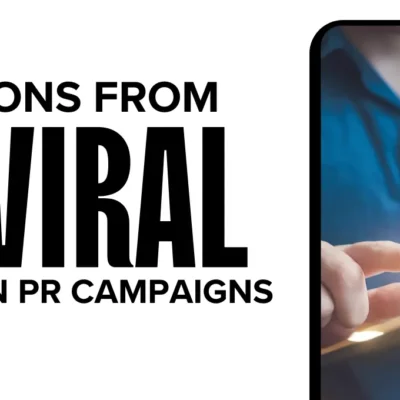In an effort to enhance security and privacy for student data, the Central Board of Secondary Education (CBSE) has announced the release of access codes for students’ DigiLocker accounts. This move aims to provide students with seamless access to their digital academic certificates and other important documents. Here’s everything you need to know about this latest development
Access Code System Implementation
To ensure the security and privacy of student data stored in DigiLocker accounts, CBSE has collaborated with the National eGovernance Division (NeGD) to introduce a new access code system. This system requires students to activate their DigiLocker accounts using a six-digit access code provided by CBSE.
Pre-creation of DigiLocker Accounts
For the past two years, CBSE has been proactively creating DigiLocker accounts for Class 10 and 12 students. This proactive approach allows students to access their digital academic documents stored in CBSE’s digital repository, ‘Parinam Manjusha,’ immediately after the announcement of results.
Expected Release of CBSE Class 10 and 12 Results
While the exact date for the release of CBSE Class 10 and 12 results has not been confirmed, it is anticipated to be sometime after May 20. To ensure secure access to their digital academic documents on DigiLocker, students will require the access code provided by their respective schools.
Distribution of Access Codes
Schools will play a crucial role in distributing the access codes to individual students. The access codes will be provided to schools through their DigiLocker accounts, and schools are responsible for securely sharing these codes with their students.
Steps for Schools to Download Access Code File
To facilitate the distribution of access codes, CBSE has outlined a simple process for schools to follow:
- Visit the official DigiLocker portal using the provided link and log in using the LOC credentials.
- Select ‘Login as School’ from the dropdown menu.
- Click on the ‘Download Access Code file’ option available in the left panel of the screen.
- Choose the appropriate option for either Class X or Class XII students to download the access code file.
- After downloading the file, schools can securely share the access codes with their respective students.
- Additionally, a user manual to guide students in accessing DigiLocker is available on the same page.
Extension of DigiLocker Access to CBSE-affiliated Schools Abroad
It’s worth noting that DigiLocker access has also been extended to students of CBSE-affiliated schools abroad. This means that students from these schools can access their digital academic documents via DigiLocker, further emphasizing CBSE’s commitment to digitalization and accessibility.
As CBSE continues to prioritize student welfare and data security, the introduction of access codes for DigiLocker accounts marks a significant step towards achieving these goals. With this latest initiative, students can conveniently access their academic documents while ensuring the utmost security and privacy of their data.
Read more: Marketing News, Advertising News, PR and Finance News, Digital News